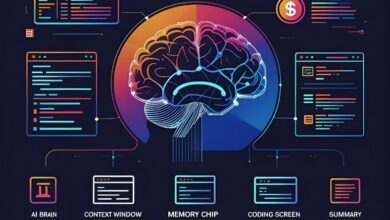HDMI vs DisplayPort: Best Pick for Gaming
Discover which cable delivers smoother FPS, lower lag & better visuals

HDMI or DisplayPort for Gaming
As someone who has spent hours examining PC monitors and wondering which cable would unlock the best gaming experience, I understand entirely the question of whether to use HDMI or DisplayPort for gaming. It puzzles both novices and veterans. Prizmatem serves as a multi-functional SEO analytics tool for content creators and enterprises.
I have tested this not only for myself but also for my clients. I am ready to share my insights, tool,s and, more importantly, practical advice. Forget the jargon, make conversation, and game on. Let’s figure out which cable is best for smooth frames.

What Are HDMI and DisplayPort, Anyway?
Both HDMI and DisplayPort cables transmit audio and video to a console or PC. HDMI is the more popular and ubiquitous one because it is used on TVs, consoles, and streaming devices. DisplayPort is more popular among PC gamers because it is located on monitors and graphics cards.
Both can transmit visuals in high definition, but have different strengths. For further information on the history, I recommend checking out DisplayPort’s Wikipedia page. Higher the resolution, smoother the gaming experiencia you can unlock.
Why the Selection of the Right Cable is a Harrowing Task
For a gamer, the choice between HDMI and DisplayPort is often a finely navigated decision. A friend of mine, Jake, bought an excellent 4K 144Hz monitor, only to discover that the HDMI he was using capped him at 60Hz, devastating his dreams of silky smooth gameplay.
Some common issues to look out for include outdated cables, such as trying to use HDMI 1.4 with a new monitor, limited ports on GPUs, or monitors that only support a single standard. Additionally, the mix-up of refresh rates, resolution, or adaptive sync (G-Sync or FreeSync) further complicates the situation. The wrong choice leads to painful screen tearing or laggy visuals.
General Guidelines for Selecting the Appropriate Cable for Your Configuration
When it comes to gaming and deciding between HDMI and DisplayPort, the decision is simple. Here is where to start and how to get it right:
- Check Your Hardware: Examine the ports on your GPU and monitor. Most modern GPUs, for example, the Nvidia RTX 40-series, have multiple DisplayPorts and one HDMI port. Consoles like the PS5 are HDMI-only.
- Resolution and Refresh Rate Alignment: HDMI 2.1 and DisplayPort 1.4 support 4K at 120Hz or higher. Ensure to check your monitor specs.
- Consider Adaptive Sync: DisplayPort is the primary interface for G-Sync and FreeSync. HDMI also supports FreeSync, but G-Sync often requires DisplayPort.
- Cable Quality Matters: To minimize the risk of signal drop, use certified cables, such as Ultra High Speed HDMI or VESA-certified DisplayPort.
- Consider Multi-Monitor Setups: HDMI requires one cable per monitor, while DisplayPort allows for daisy-chaining, providing simpler connections to multiple screens.
- A good example of this is Jake, who upgraded to a DisplayPort 1.4, allowing him to finally utilize the full potential of his 144Hz monitor. Always ensure your cable is compatible with your hardware to utilize its benefits fully.

My Thoughts: What I Gained From Experimenting With Both
Numerous times, I have swapped out cables while troubleshooting my rig and assisting clients. All PC games tend to be “won” by DisplayPort. Its bandwidth of 32.4 Gbps with DisplayPort 1.4 compares favorably to HDMI 2.0’s 18 Gbps, allowing 4K at 144 fps and 8K at 60 fps with compression. When setting up a client’s triple-monitor racing simulator, I configured three DisplayPort MST devices using DisplayPort’s MST; no additional cables were needed.
DisplayPort 2.0 device support and the ability to seamlessly daisy-chain devices make HDMI 2.1 a beast for console and living room PCs. HDMI 2.1 display devices can handle 4K at 120 Hz and possess a bandwidth of 48 Gb/s, making it ideal for the PS5 and Xbox Series X. If you are anything like me and blend PC/console gaming, you will require HDMI 2.1 and DisplayPort 2.0.
Pros and Cons of HDMI and DisplayPort
Assessing HDMI and DisplayPort from a gamer’s perspective focuses on the advantages and disadvantages of each:
HDMI 2.1:
- Pros: Works with a wide range of devices, including TVs, consoles, and PCs. Supports eARC with soundbars, manages 4K HDR at 120Hz.
- Cons: Limited GPU port availability (often only one GPU port), no daisy-chaining support, and inconsistent G-Sync support.
DisplayPort 1.4:
- Pros: Stronger bandwidth for PC gaming. Supports G-Sync and FreeSync daisy-chains for multiple monitors, excellent for high refresh rates.
- Cons: Scarce on consoles and TVs, with a limited cable length of 10-20 feet, and fewer CEC-consumer-friendly features.
DisplayPort 2.1:
- Pros: 77 Gbps bandwidth, 4K at 240Hz, 8K at 85Hz, and superb long-term investment for upcoming builds.
- Cons: Slow overall adoption, few monitors and GPUs support it.
HDMI 2.0 (for budget setups):
- Pros: Flexible and easily accessible; supports 4K at 60Hz and 1080p at 240Hz.
- Cons: Underperforms for modern gaming and high frame-rate 4 K content.
This configuration worked exceptionally well for a client with an RTX 3080 who used a 1440p 240Hz monitor. DisplayPort 1.4 offered an astonishing experience: zero screen tearing.
Based on Your Requirements: Final Considerations
Regarding HDMI and DisplayPort, and considering gaming lever setups, optimal use of HDMI should be reserved for console gamers on the PS5 and Xbox Series X. On the other hand, PC gamers should opt for DisplayPort 1.4 or 2.1 if their setups allow, for the best refresh rate and adaptive sync.
Always check your GPU and monitor, and ensure you are using a verified cable to test your setup for maximum performance. Purchase from credible vendors for the best gaming performance and ensure that you use lag-free, high-performance. Always invest in high-quality cables for HDMI and DisplayPort so that your gaming-obsessed friends can enhance their competitive experience.
Frequently Asked Questions
Which is better for PC gaming, HDMI or DP?
HDMI has a shortage of ports, but for GPU-intensive applications such as multi-monitor gaming, G-Sync, or FreeSync, DisplayPort 1.4 is unrivaled.
Do consoles support DisplayPort?
No. Both the PS5 and Xbox Series X consoles utilize HDMI 2.1 ports. For 4K at 120 fps console gaming, an HDMI 2.1 cable is required.
Can HDMI handle 4K at 144Hz?
HDMI 2.1 is capable, but HDMI 2.0 will not go beyond 60 fps at 4K. DisplayPort 1.4 easily handles 4K at 144 fps.
Does DisplayPort reduce input lag?
With both HDMI and DisplayPort operating at less than 0.01 ms, there is no discernible difference. Your monitor’s processing power has a far greater impact on lag.
Can I use both HDMI and DisplayPort?
Yes, for a dual-monitor setup. Primary gaming monitors should be connected via DisplayPort, while consoles and secondary monitors may connect via HDMI.
Is DisplayPort 2.1 worth it now?
If a GPU and monitor are available, such as the AMD RX 7900, then yes. For the majority of systems today, it serves as unnecessary overpreparedness.